- MENU
- HOME
- SEARCH
- WORLD
- MAIN
- AFRICA
- ASIA
- BALKANS
- EUROPE
- LATIN AMERICA
- MIDDLE EAST
- United Kingdom
- United States
- Argentina
- Australia
- Austria
- Benelux
- Brazil
- Canada
- China
- France
- Germany
- Greece
- Hungary
- India
- Indonesia
- Ireland
- Israel
- Italy
- Japan
- Korea
- Mexico
- New Zealand
- Pakistan
- Philippines
- Poland
- Russia
- South Africa
- Spain
- Taiwan
- Turkey
- USA
- BUSINESS
- WEALTH
- STOCKS
- TECH
- HEALTH
- LIFESTYLE
- ENTERTAINMENT
- SPORTS
- RSS
- iHaveNet.com: Technology
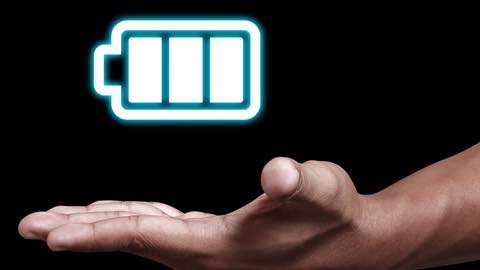
Make Your Smartphone Battery Last Longer
by Stuart Goldstein
Your smartphone is an essential tool, helping you through your personal and professional life from sunrise to sunset.
Preserving the smartphone battery to avoid the dreaded can’t-find-a-way-to-charge-NOW panic is easy enough with these tips.
Use them and you’ll be able to maintain sending emails, playing interactive games, listening to your favorite music and more without worrying. Plus, you’ll also enjoy the benefit of helping your battery stay strong for the life of your smartphone.
1. Turn off your Wi-Fi and Bluetooth in non-service areas.
As you lose signal and cell coverage, your smartphone searches for a network to connect to, which can put a strain on your battery. Put your phone on airplane mode while in non-service areas such as subways and planes.
2. Close applications not in use.
It is easy to forget that every app you open continues running and updating unless you actively close it. With the number of apps per smartphone averaging 27, according to Nielsen, it is important for battery life maintenance to completely close out of all those not in use.
3. Lower screen brightness.
As you use your smartphone, the backlight you see is actually draining a lot of battery. It is recommended to set the brightness at 50% and use auto adjust to optimize battery life. When not in use, lower brightness levels completely to conserve power.
4. Keep your phone at room temperature.
Due to their screen size, smartphones are vulnerable to temperature changes. As your phone overheats or gets too cold, it begins to work to bring itself back to optimal temperature, causing massive strain on your battery life and health. It is vital to keep your phone away from extreme temperature conditions to avoid this problem.
5. Update your applications regularly.
We are all guilty of ignoring upgrades for our applications, especially the ones we use less regularly. However, some app updates are more battery friendly and less draining. Turning on automatic upgrades removes worry that you’ll forget making battery-saving app updates.
Accompanied with the tips above, it is vital for battery health, life and longevity to ensure you are charging your smartphone correctly. Contrary to common belief, it is OK to allow your smartphone battery to charge overnight. Smartphones come equipped with a system that closes the power circuit once your battery reaches full capacity. Although that is the case, you should try to keep it in between 50-80%, giving it just what it needs to keep functioning.
Smartphones are powered by a singular lithium-ion battery, so they can overheat when charging without the proper air ventilation. This is a big no-no for your battery and is the main cause of battery death. When charging your smartphone, always remember to keep it in an open space like a dresser or table. Smartphone covers can also cause your battery to overheat and deplete its lifecycle, so a great habit is to remove cases and covers before charging to ensure your phone battery gets the best possible charge and some well-deserved breathing time.
Stuart Goldstein, father of three tech savvy teenagers, is a tech product fan who has been reviewing and writing about products for three decades. Products that can be used to enhance sports performance and manage analytics are his favorite coverage subjects.
Article: Copyright ©.