- MENU
- HOME
- SEARCH
- WORLD
- MAIN
- AFRICA
- ASIA
- BALKANS
- EUROPE
- LATIN AMERICA
- MIDDLE EAST
- United Kingdom
- United States
- Argentina
- Australia
- Austria
- Benelux
- Brazil
- Canada
- China
- France
- Germany
- Greece
- Hungary
- India
- Indonesia
- Ireland
- Israel
- Italy
- Japan
- Korea
- Mexico
- New Zealand
- Pakistan
- Philippines
- Poland
- Russia
- South Africa
- Spain
- Taiwan
- Turkey
- USA
- BUSINESS
- WEALTH
- STOCKS
- TECH
- HEALTH
- LIFESTYLE
- ENTERTAINMENT
- SPORTS
- RSS
- iHaveNet.com
By David LaGesse
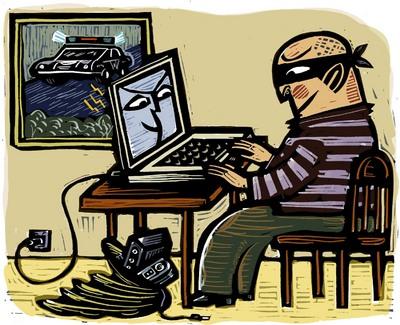
Software, labels, and the cloud can prevent disaster when a notebook goes missing
Consumers now buy more laptops than desktop PCs, relishing the power they pack in a portable package.
Thieves relish laptops for the same reason. And the movable models offer more opportunities for snatching than do desktops. Owners inevitably carry them through public spaces and too frequently get distracted by airport security, browsing library stacks, or dashing for a latte.
The overwhelming majority of lost or stolen notebooks don't make it back to their owners, according to FBI and analyst reports. But a few laptop-luggers take steps to protect their investments, or the even-more precious data they contain.
All laptops should have software to protect them against viruses and malware, or malicious software. They should travel in padded cases that can help soften a fall. Any data they contain should be backed up regularly.
Ideally, notebooks should also be physically locked down like a bicycle with a cable and lock when used for any period at one spot. But for most people, laptops are most vulnerable when they are on the move.
Here are tips to protect laptop data, and even the computer itself, from being lost or stolen when in transit:
LoJack the Laptop
The same brand name that recovers stolen cars can find, or disable, a computer after it's gone missing. Computrace LoJack for Laptops (starting at about $30 a year) loads software that can help trace a laptop that's mislaid. A premium version (about $50 a year and up) will also try to wipe the data on a misplaced PC.
Products from other software makers, even some free versions, promise to help track a wandering notebook. But
Label It
Sure, it helps to at least have a name and phone number taped to a laptop. But if you truly believe in the kindness of strangers, tags from StuffBak or EZFind make it easy for good Samaritans to return the goods.
StuffBak's adhesive labels start at less than $10 each and come with lifetime registration and two years of free return service. You can buy two more years of return service for $20, and it covers up to 50 gadgets. Or pay for each incident, which StuffBak says won't cost more than $30.
Float in the Cloud
At the least, travelers can protect their data by always storing it in the hard vaults of far-flung Web computers, often called the Internet Cloud. Lose (or trade in) a laptop, and it's painless getting started again with a new notebook. Just fire up the Web browser and navigate to your favorite home on the Web.
Online services from Apple to Zoho provide secure storage, as well as applications for creating and manipulating documents, numbers, and
other precious data. The best known are webmail services from
But
Sharing Also Saves
Sites such as
Videos get similar safekeeping on sharing sites such as Phanfare and YouTube. YouTube and Motionbox are among the sites that can store high-definition video, though uploading even a short HD clip can take hours.
Remote Safety
Nervous about storing data online? Keep it safely stashed at home on a desktop computer that can be reached from across the Internet.
Remote-control services makes it easy for travelers to use a home PC as if they were sitting in front of it, comfortable in their den. The software transfers the local keyboard and mouse movements to the host computer at home, while recreating the host PC's screen on the local computer. Laptops need nothing more than a Web browser and broadband connection. The home PC also needs a broadband connection and to be running full time.
A free service from LogMeIn works wonders for the price, though the favorite for ease and reliability remains GoToMyPC at $20 a month.